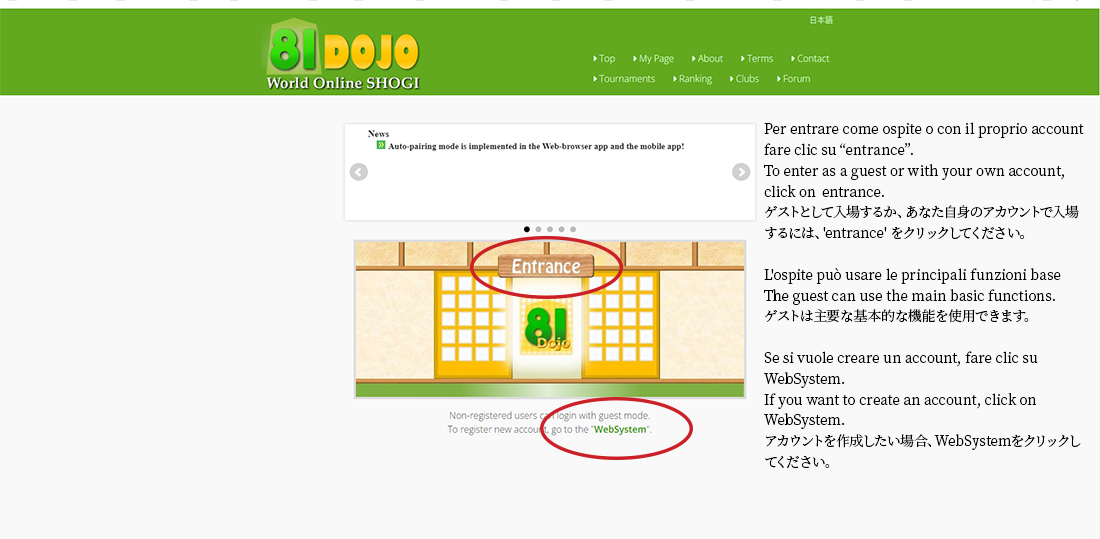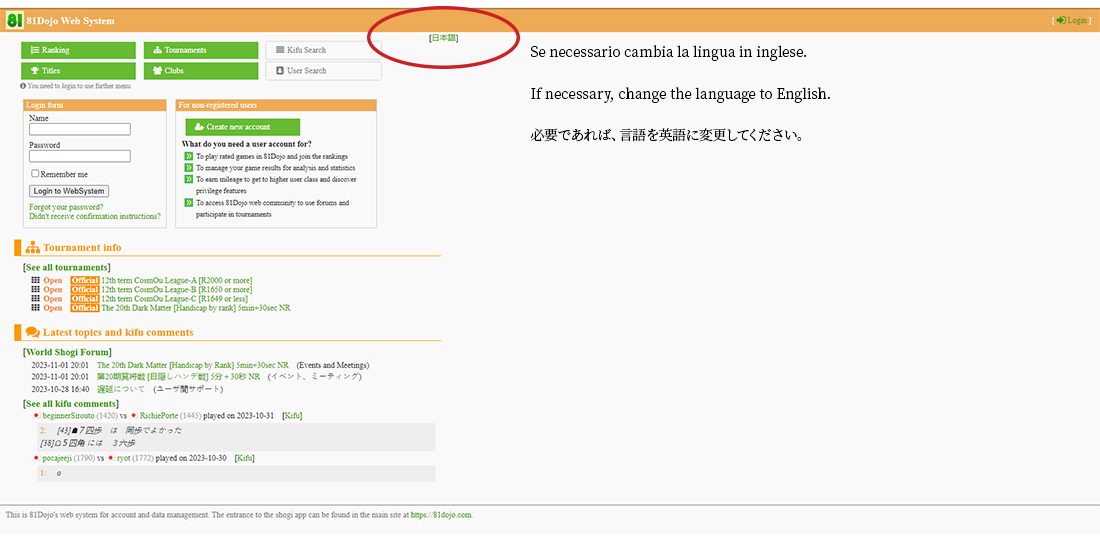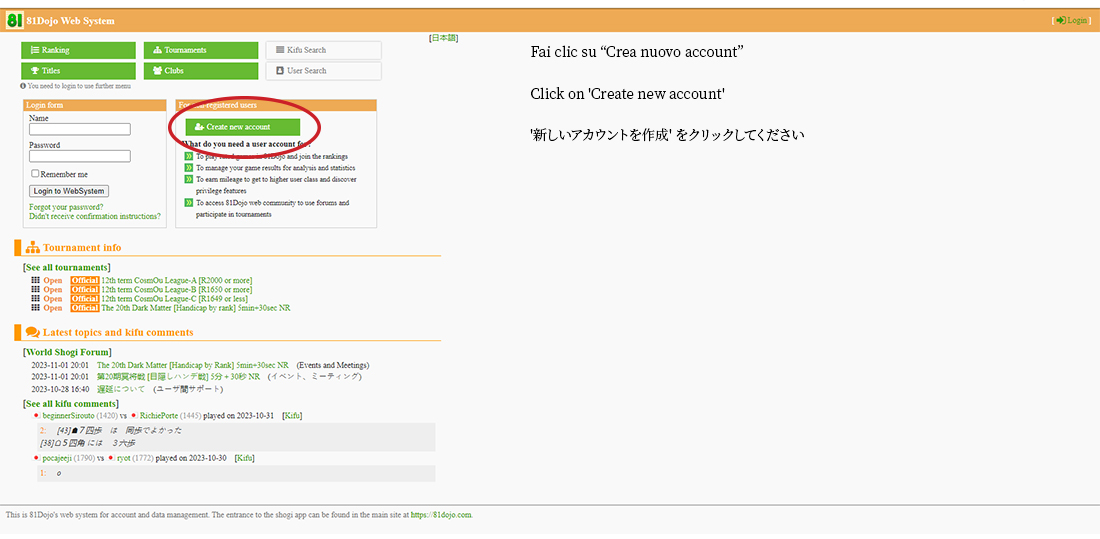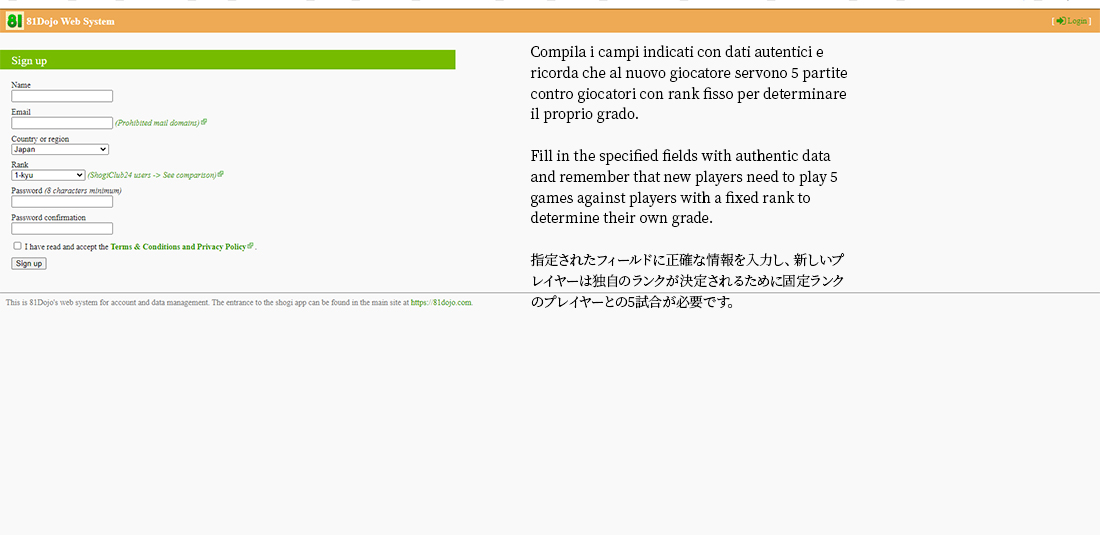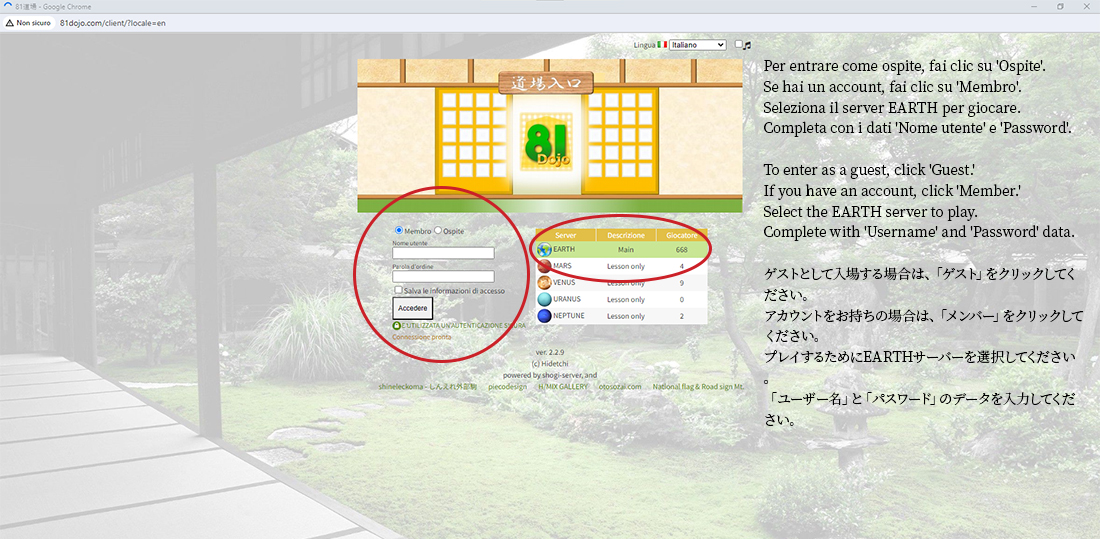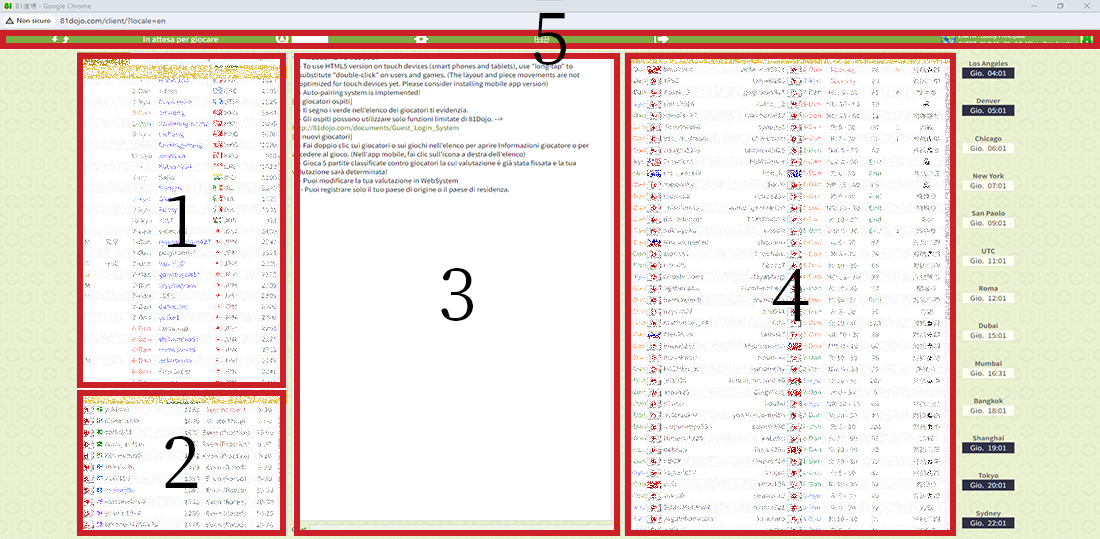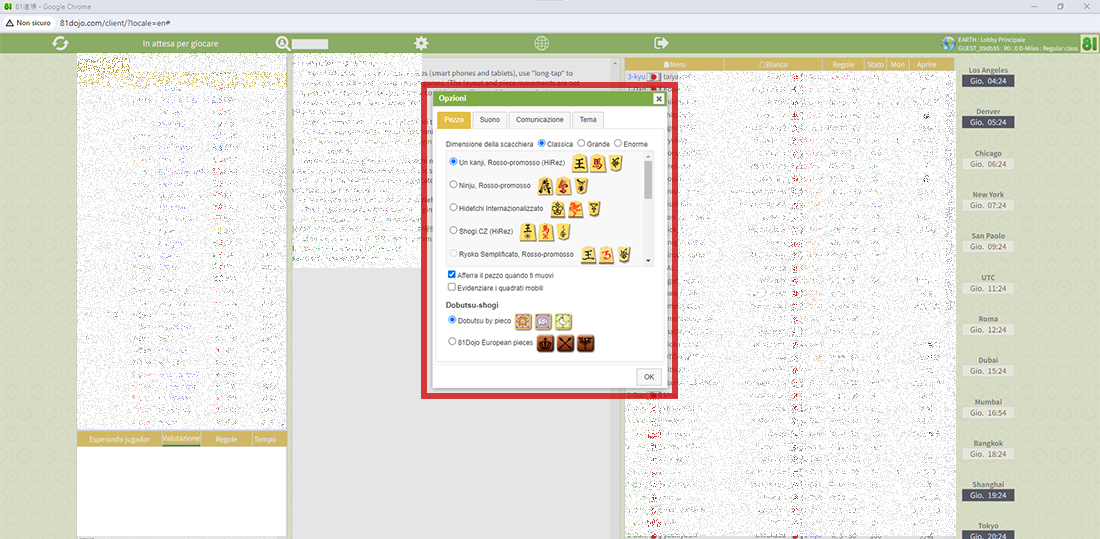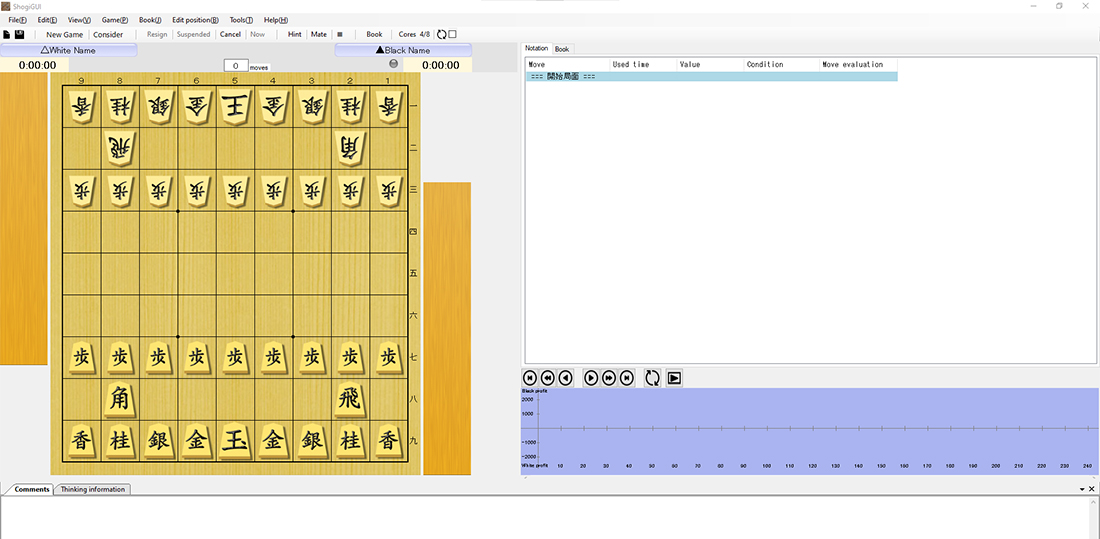italiano
Guida a 81dojo.com
Un tutorial, limitato all’essenziale, per la registrazione di un account personale e per comprendere le meccaniche di funzionamento. Per approfondimenti si rimanda alle istruzioni del sito 81dojo.com.
english
Tutorial for 81dojo.com
An essential tutorial for registering a personal account and understanding the operational mechanics. For further details, please refer to the instructions on 81dojo.com.
italiano
Dopo aver cliccato sulla lingua preferita, si viene indirizzati automaticamente ad una pagina di scelta:
- entrance per accedere direttamente alla piattaforma di gioco con il proprio account preregistrato oppure come ospite “guest …“;
- websystem per creare un account personale.
Per creare il proprio account si procede quindi con un clic su “websystem“.
english
After clicking on the preferred language, you are automatically directed to a choice page:
- entrance to access the gaming platform directly with your pre-registered account or as a guest.
- websystem to create a personal account.
To create your own account, click ‘websystem’.
日本語
お好みの言語をクリックした後、自動的に選択ページに移動します:
- 事前登録されたアカウントでゲームプラットフォームに直接アクセスするための「entrance」、またはゲストとして。
個人アカウントを作成するための「websystem」。
個人アカウントを作成するには、「websystem」をクリックしてください。
italiano
Proseguire quindi cliccando sul pulsante “create new account“.
english
Proceed by clicking the ‘create new account’ button.
日本語
「新しいアカウントを作成」ボタンをクリックして続行してください
italiano
Compilare i campi:
- name (nickname);
- email (vera);
- country (la propria nazionalità o la nazione di residenza);
- rank (il proprio livello di gioco, per i principianti si suppone 9 kyu ma è un dato modificabile e che comunque verrà successivamente determinato dal sito dopo 5 partite con giocatori dal ranking già stabilito);
- indicare e confermare la propria password;
- confermare la lettura dei termini e delle condizioni sulla privacy;
- premere sign up e seguire le istruzioni successive.
english
Fill in the fields:
- Name (nickname);
- Email (real);
- Country (your own nationality or country of residence);
- Rank (your own skill level; for beginners, it’s assumed to be 9 kyu, but it’s adjustable and will be determined by the site after 5 games with players of established ranking);
- Enter and confirm your password;
- Confirm that you have read the terms and privacy policy;
- Click ‘Sign up’ and follow the subsequent instructions.
日本語
次の項目を入力してください:
- 名前(ニックネーム)
- メールアドレス(実際のもの)
- 国(自国の国籍または居住国)
- ランク(自身のスキルレベル;初心者の場合、9級と仮定されていますが、調整可能で、サイトによって確定されます。)
- パスワードを入力し、確認してください。
- 利用規約とプライバシーポリシーを読んだことを確認してください。
- ‘Sign up’ をクリックし、次の指示に従ってください。
italiano
Una volta in possesso di un propio account personale, per accedere alla piattaforma di gioco, si deve raggiungere la pagina con il pulsante “entrance” e fare clic su di esso.
english
Once you have your own personal account, to access the gaming platform, you need to reach the page with the ‘entrance‘ button and click on it.
日本語
個人のアカウントを持っている場合、ゲームプラットフォームにアクセスするには、’entrance‘ ボタンのあるページにアクセスし、それをクリックする必要があります。
italiano
Una volta entrati sulla schermata principale si potranno osservare quattro aree distinte (1-2-3-4) ed una quinta barra del menù (5):
- player list – Area dei giocatori online;
- waiting list – Area dei giocatori in attesa di un avversario;
- Area di lettura annunci e chat pubblica (tutti possono leggere quanto si scrive);
- game list – Area delle partite in corso o appena finite (alcune sono ad accesso limitato ma solitamente sono pochissime);
- command buttons – Barra del menù interno.
Nella prima Area dei giocatori online si leggono i “nickname” degli utenti registrati ed i “guest …“, gli utilizzatori ospiti non registrati.
Per ogni giocatore sono indicati:
- name – se di colore blu sta rifiutando automaticamente gli inviti a giocare;
- rate – i punti del giocatore e che si ottengono o perdono in conseguenza della partite (si può comunque giocare in modalità “non rated“);
- country – la nazionalità;
- rank – il rango o livello, in ordine decrescente, dal 7 dan al 1 dan e poi da 1 kyu a 15 kyu;
- stat – G (sta giocando ad una partita), M (sta guardando una partita), W (sta attendendo di giocare e lo si troverà nella “waiting list” – Area di attesa [2]), P (post partita);
Personalmente ritengo opportuno impostare il rifiuto automatico degli inviti a giocare. Non la ritengo una scortesia perché spesso accade di rimanere collegati per guardare qualche partita e di venire interrotti nel mondo fisico da frequenti telefonate o altri imprevisti. In questi casi non ci si accorge degli inviti che rimangono ignorati e scadono dopo un tempo prestabilito. Il rifiuto automatico permette di non figurare come un giocatore che ignora gli inviti. Chi ignora l’invito non lo fa per scortesia ma perché, molto probabilmente, si è dovuto allontanare dal computer.
Il colore del “rank” suddivide i 22 livelli in 7 colori:
- 7 dan – nero;
- 6 e 5 dan – rosso;
- 4 e 3 dan – arancione;
- 2 e 1 dan – verde;
- 1, 2 e 3 kyu – blu;
- 4, 5 e 6 kyu – viola;
- dal 7 al 15 kyu – grigio.
Questi colori tornano utili per riconoscere il valore dei giocatori in attesa che vengono indicati con un quadratino colorato ed il “rate“.
Cliccando sul nome di un giocatore nell’Area online [1] si potranno osservare le informazioni “i”, chattare in privato, bloccare o invitare a giocare “challenge“.
Nell’Area d’attesa [2] sono anche indicate le “rule” (regole). Even – practice per allenarsi alla pari. Le partite dei tornei sono in rosso. Seguono varie altre modalità di gioco. Le opzioni sono tante e necessitano di un approfondimento a parte.
Nell’Area annunci e chat [3] si viene accolti con alcuni “annunci di servizio” ed il proprio status che cambia col variare delle D-miles. Queste sono una sorta di raccolta punti gratuita ma spendibile per usufruire di maggiori servizi. I soldi veri non c’entrano. Per un principiante o spettatore non sono indispensabili. I benefici e le modalità di raccolta necessitano di un approfondimento successivo. Lo status può essere: regular, bronze, silver, gold e diamond ma solo su invito. E’ bene ricordare che la chat nell’Area [3] è pubblica e tutti leggono quanto si scrive o la conseguenza di qualche cliccata involontaria.
La game list, Area delle partite in corso [4], mostra i match con:
- rule – le regole di gioco (torneo, durata, con valutazione R o di allenamento NR);
- status – nuova partita, numero di mosse o partita finita;
- mon – il numero di spettatori;
- opng – il tipo di partita in corso;
- black e white – il sente ed il gote con i rispettivi livelli di gioco.
La barra del menù consente, da sinistra a destra:
- il refresh;
- wait for game – cercare un avversario;
- search – la ricerca del profilo di un giocatore;
- le opzioni per personalizzare la propria interazione con il sito ed il gioco;
- l’accesso al websystem;
- l’uscita da 81Dojo;
- l’osservazione dei propri dati (server, punteggio, D-miles e classe).
english
After entering the main screen, you will notice four distinct areas (1-2-3-4) and a fifth menu bar (5):
- Player list – Area of online players.
- Waiting list – Area for players waiting for an opponent.
- Area for reading announcements and public chat (everyone can read what is written).
- Game list – Area for ongoing or recently finished games (some are restricted, but usually very few).
- Command buttons – Internal menu bar.
In the first area of online players, you can see the nicknames of registered users and ‘guest…‘ for unregistered guest users.
For each player, the following information is provided:
- Name – if it’s in blue, they are automatically declining game invitations.
- Rate – the player’s points, which are gained or lost based on game outcomes (you can still play in ‘non-rated’ mode).
- Country – nationality.
- Rank – the rank or level, in descending order from 7 dan to 1 dan and then from 1 kyu to 15 kyu.
- Stat – G (playing a game), M (watching a game), W (waiting to play and found in the ‘waiting list‘ [2]), P (postgame).
I personally recommend setting up automatic declining of game invitations. It’s not impolite because it’s often the case that you stay connected to watch some games and get interrupted in the physical world by frequent phone calls or other unexpected events. In such cases, you might not notice the invitations, and they expire after a preset time. Automatic decline allows you not to appear as a player who ignores invitations. Those who ignore the invitation do not do it out of impoliteness, but most likely because they had to step away from the computer.
The color of the ‘rank‘ divides the 22 levels into 7 colors:
- 7 dan – black
- 6 and 5 dan – red
- 4 and 3 dan – orange
- 2 and 1 dan – green
- 1, 2, and 3 kyu – blue
- 4, 5, and 6 kyu – purple
- From 7 to 15 kyu – gray
These colors are useful to recognize the value of waiting players, who are indicated with a colored square and the ‘rate.’
By clicking on a player’s name in the online area [1], you can view their information, chat privately, block, or challenge to play.
In the waiting area [2], the ‘rule‘ (rules) is also indicated. ‘Even‘ – practice for equal-level play. Tournament games are in red. Various other play modes follow. The options are many and require a separate exploration.
In the announcements and chat area [3], you are greeted with some ‘service announcements’ and your status, which changes as D-miles vary. These are a form of free points that can be used to access more services. Real money is not involved. They are not essential for beginners or spectators. The benefits and collection methods require further exploration. The status can be: regular, bronze, silver, gold, and diamond, but only by invitation. It’s essential to remember that the chat in area [3] is public, and everyone can read what is written, or the result of an inadvertent click.
The game list, the area of ongoing games [4], displays matches with:
- Rule – the rules of the game (tournament, duration, with rating R or training NR).
- Status – new game, number of moves, or finished game.
- Mon – the number of spectators.
- Opng – the type of ongoing game.
- Black and white – the sente and gote with their respective levels of play.
The menu bar allows, from left to right:
- Refresh.
- Wait for a game – search for an opponent.
- Search – searching for a player’s profile.
- Options to customize your interaction with the site and the game.
- Access to the websystem.
- Exit from 81Dojo.
- Observation of your own data (server, score, D-miles, and class).
日本語
メイン画面に入ると、4つの異なるエリア(1-2-3-4)と5番目のメニューバー(5)が表示されます:
- プレイヤーリスト – オンラインプレイヤーのエリア
- 待ちリスト – 対戦相手を待つプレイヤーのエリア
- お知らせとパブリックチャットの読み取りエリア(誰でも書かれた内容を読むことができます)
- ゲームリスト – 進行中または最近終了したゲームのエリア(いくつかは制限されていますが、通常は非常に少数です)
- コマンドボタン – 内部メニューバー
最初のオンラインプレイヤーエリアでは、登録されたユーザーのニックネームと未登録のゲストユーザー ‘guest…’ を見ることができます。
各プレイヤーには、以下の情報が提供されます:
- 名前 – 青の場合、自動的にゲームの招待を拒否しています。
- レート – プレイヤーのポイントで、ゲームの結果に基づいて得たり失ったりします(’non-rated’モードでもプレイできます)。
- 国 – 国籍
- ランク – ランクまたはレベル、7段から1段への降順、次に1級から15級。
- ステータス – G(ゲームをプレイ中)、M(ゲームを観戦中)、W(プレイを待機中で「待機リスト」[2]にいます)、 P (ポストゲーム)。
個人的には、ゲームの招待を自動的に拒否することをお勧めします。これは無礼ではなく、しばしばゲームを見るために接続されたままで、頻繁な電話やその他の予期せぬ出来事で現実の世界で中断されることがあるためです。このような場合、招待状に気付かないことがあり、事前に設定された時間が経過した後に拒否されます。自動的な拒否は、招待状を無視するプレイヤーとして表示されないようにします。招待を無視する人は無礼のためでなく、おそらくコンピューターから離れなければならなかったためです。
‘ランク’の色は、22のレベルを7つの色に分けます:
- 7段 – 黒
- 6段と5段 – 赤
- 4段と3段 – オレンジ
- 2段と1段 – 緑
- 1級、2級、3級 – 青
- 4級、5級、6級 – 紫
- 7級から15級まで – グレー
これらの色は、待機中のプレイヤーの価値を認識するのに役立ち、彼らは色つきの四角と ‘レート’ で示されます。
オンラインエリア [1] のプレイヤー名をクリックすると、そのプレイヤーの情報を表示したり、個人的にチャットしたり、ブロックしたり、対戦の招待を送ったりできます。
待機エリア [2] では、 ‘ルール’(ルール)も表示されています。 ‘Even’ – 同じレベルのプラクティスゲーム。トーナメントゲームは赤です。さまざまな他のプレイモードが続きます。オプションは多く、別途詳細に調査が必要です。
お知らせとチャットのエリア [3] では、 ‘サービスお知らせ’ と、Dマイルが変動するにつれて変わるステータスが表示されます。これらは無料ポイントの形で、より多くのサービスを利用するために使用できます。実際のお金は関与していません。初心者や観客には不要です。利点や集計方法については別途調査が必要です。ステータスは通常、ブロンズ、シルバー、ゴールド、ダイヤモンドですが、招待のみです。チャット [3] の公開であり、誰もが書かれた内容を読むことができます。
進行中のゲームエリアであるゲームリスト [4] は、次のような試合を表示します:
- ルール – ゲームのルール(トーナメント、期間、評価RまたはトレーニングNR)
- ステータス – 新しいゲーム、手の数、または終了したゲーム
- Mon – 観客の数
- Opng – 進行中のゲームのタイプ
- BlackとWhite – プレイヤーの序と後手、およびそれぞれのプレイのレベル
メニューバーは、左から右に:
- 更新
- ゲームを待つ – 対戦相手を探す
- 検索 – プレイヤーのプロフィールを検索
- サイトとゲームとの対話をカスタマイズするためのオプション
- websystemへのアクセス
- 81Dojoからのログアウト
- 自分のデータ(サーバー、スコア、Dマイル、クラス)を表示
italiano
Cliccando su “wait for game“, sul menu, si apre un pop-up che permette la scelta dei parametri di gioco per cui ci si rende disponibili a giocare.
Esempio … “15min – 60 sec” ogni giocatore ha a disposizione 15 minuti e allo scadere del tempo la partita prosegue con 60 secondi a mossa.
Si può scegliere di giocare una partita di allenamento senza punteggio (non rated – practice) e altre opzioni relative ai tornei “tournament room” (funzione che si abilita con l’iscrizione) e alle “study room“.
Nel pop-up è presente anche l’opzione per l’abbinamento automatico (auto-pairing).
english
By clicking on ‘wait for game’ in the menu, a pop-up window opens, allowing you to choose the game parameters for which you make yourself available to play.
For example, ’15min – 60 sec’ means each player has 15 minutes, and when the time expires, the game continues with 60 seconds per move.
You can choose to play a practice game without a score (‘non-rated – practice’) and other options related to tournaments in the ‘tournament room’ (a feature that is enabled with registration) and ‘study room’.
The pop-up also includes the option for automatic pairing (auto-pairing).
日本語
メニューで ‘wait for game’ をクリックすると、ゲームのパラメータを選択できるポップアップウィンドウが開き、プレイ可能なゲームに対する選択肢が表示されます。
例えば、’15分 – 60秒’ は各プレイヤーに15分が与えられ、時間切れになった場合、60秒ごとにゲームが進行します。
スコアのない練習ゲーム(’non-rated – practice’)や、トーナメントルーム(登録後に有効になる機能)や ‘study room’ に関連する他のオプションを選択できます。
ポップアップには自動ペアリング(auto-pairing)のオプションも含まれています。
italiano
L’icona a forma di ruota dentata conduce alle opzioni per personalizzare la propria interfaccia.
Piece … si può scegliere la dimensione dello shogiban, la grafica dei pezzi, l’interazione con i pezzi, ecc…
Sound … si possono personalizzare i suoni, le voci ed il volume.
Communication … si può personalizzare l’interazione con gli altri giocatori. Tradizionalmente le partite di Shogi dovrebbero concludersi con un’analisi post-partita tra i due avversari. Interagendo con giocatori da tutto il mondo la conoscenza almeno elementare dell’inglese sarebbe opportuna. Per venire incontro a chi non conosce l’inglese o non se la sente di dialogare, si può optare per il livello 0 (I never do it online – non lo faccio mai online), seguono opzioni con maggiore disponibiltà all’analisi. Il menu a tendina seguente serve a far conoscere, se si vuole, il proprio livello di conoscenza dell’inglese, dal livello 0 (non parlo inglese, a livelli crescenti). Seguono opzioni per le interazioni grafiche. Le ultime tre funzioni permettono di determinare la reazione ad un messaggio privato, l’avviso e-mail per commenti ai propri kifu e il rifiuto automatico agli inviti diretti.
Theme … si può personalizzare l’estetica dell’interfaccia scegliendo tra gli abbinamenti di colori disponibili.
english
The gear-shaped icon leads to options for customizing your interface.
Piece… you can choose the shogiban size, piece graphics, piece interactions, etc.
Sound… you can customize sounds, voices, and volume.
Communication… you can customize interactions with other players. Traditionally, Shogi games should conclude with a post-game analysis between opponents. When interacting with players from around the world, at least basic knowledge of English would be useful. To accommodate those who don’t know English or don’t feel like engaging in dialogues, you can choose ‘level 0’ (I never do it online), followed by options with more availability for analysis. The following dropdown menu serves to indicate your level of English knowledge, from ‘level 0’ (I don’t speak English) to increasing levels. Subsequent options cover graphical interactions. The last three functions allow you to determine your response to a private message, email notifications for comments on your kifu, and automatic decline of direct invitations.
Theme… you can customize the aesthetics of the interface by choosing from available color combinations.
日本語
歯車の形をしたアイコンは、インターフェースをカスタマイズするオプションにリンクしています。
Piece… 将棋盤のサイズ、駒のデザイン、駒との対話などを選択できます。
Sound… サウンド、音声、音量をカスタマイズできます。
Communication… 他のプレイヤーとの対話をカスタマイズできます。伝統的に、将棋の対局は対戦相手との対局後の分析で終了すべきです。世界中のプレイヤーと対話する場合、少なくとも基本的な英語の知識が役立つでしょう。英語が不得意で対話する自信がない場合、レベル0(I never do it online – オンラインでは絶対に行わない)を選択できます。より詳細な分析を希望する場合、さまざまな対話オプションが続きます。次のドロップダウンメニューは、自分の英語の能力レベルを示すためのもので、レベル0(英語を話さない)から増加するレベルがあります。視覚的な対話オプションが続きます。最後の3つの機能は、プライベートメッセージへの反応、自分の棋譜へのコメントのための電子メール通知、直接の招待を自動的に拒否するためのものです。
Theme… 利用可能なカラースキームから選んで、インターフェースのデザインをカスタマイズできます。
italiano
Si può accedere allo shogiban come giocatore o semplice spettatore. Non siamo soli e neanche invisibili. Gli altri spettatori possono leggere i commenti di tutti e i giocatori, per loro scelta, possono interagire con il pubblico. Anche le indicazioni grafiche vengono viste dagli altri spettatori. Le bandiere ovviamente indicano la nazionalità dei giocatori ma la cosa più importante è il registro delle mosse kifu. Questo è in modalità interattiva. Lo spettatore può analizzare localmente sul proprio pc (replay/analyze locally) tutte le mosse giocate. In fase di analisi locale si può interagire con i pezzi per valutare eventuali mosse non giocate. In sottofondo si sentirà comunque il suono della partita, se ancora in corso. “follow latest position” permette il ritorno alla diretta.
La barra del menu in alto, da sinistra verso destra offre alcune opzioni: la concessione della vittoria all’avversario (se si sta giocando), il calcolo dell’empasse, la rotazione dello shogiban, la cancellazione delle frecce (la grafica di studio), le opzioni host, altra partita, posizione (compresa la condivisione social), Kifu (per ottenere o condividere il registro delle mosse), le opzioni (già viste precedentemente), “occhiata” alla schermata principale – lobby senza lasciare la partita ed infine l’uscita dalla partita. Nel caso si stia giocando, è buona norma rispettare le tradizioni di saluto. Le eventuali difficoltà linguistiche vengono superate con dei saluti “preconfezionati” che possono essere inviati con il pulsante “greet” in basso a destra rispetto alla chat.
Circa lo shogiban, a destra viene presentato il sente (prima mossa) con orologio, bandiera nazionale, eventuale immagine personalizzata, punteggio, “grado” e pezzi catturati. Analogamente, a sinistra ma in ordine invertito, si trova il gote (seconda mossa). Il comando “flip board” permette però la rotazione dello shogiban e della presentazione dei giocatori.
english
You can access the shogiban as a player or a simple spectator. We are not alone, nor invisible. Other spectators can read the comments from everyone, and players, by their choice, can interact with the audience. Even graphical annotations are visible to other spectators. Flags obviously indicate the nationality of the players, but the most important aspect is the kifu move record. This is in interactive mode. The spectator can locally analyze all the played moves on their PC (replay/analyze locally). During local analysis, you can interact with the pieces to evaluate possible unplayed moves. In the background, you can still hear the sound of the game if it’s ongoing. ‘Follow latest position’ allows you to return to the live position.
The top menu bar, from left to right, offers several options: conceding victory to the opponent (if you are playing), calculating a draw, rotating the shogiban, clearing the arrows (study graphics), host options, another game, position (including social sharing), Kifu (to obtain or share the move record), options (previously seen), ‘glance’ at the main screen – lobby without leaving the game, and finally, exiting the game. If you are playing, it is customary to respect the greeting traditions. Any language difficulties can be overcome with ‘pre-packaged’ greetings that can be sent using the ‘greet’ button at the bottom right of the chat.
Regarding the shogiban, on the right, the sente (first move) is presented with a clock, a national flag, any custom image, a score, ‘rank,’ and captured pieces. Similarly, on the left, but in reverse order, the gote (second move) is displayed. However, the ‘flip board’ command allows the rotation of the shogiban and the presentation of the players.
日本語
プレイヤーまたは単なる観客として将棋盤にアクセスできます。私たちは一人ではなく、透明ではありません。他の観客はすべてのコメントを読むことができ、選択によりプレイヤーは観客と対話できます。グラフィカルな注釈も他の観客に表示されます。国旗はプレイヤーの国籍を示しますが、最も重要なのは指し手記録の「棋譜」です。これは対話モードです。観客は自分のPCですべての指し手をローカルに分析できます(replay/analyze locally)。ローカル分析中は、未プレイの指し手を評価するために駒と対話できます。背景では、ゲームが進行中の場合、ゲームの音がまだ聞こえます。 ‘Follow latest position’ はライブポジションに戻ることを許可します。
上部のメニューバーは、左から右にいくつかのオプションを提供しています。対局相手に勝利を譲る(対局中の場合)、引き分けを計算する、将棋盤を回転させる、矢印をクリアする(研究用のグラフィック)、ホストオプション、別のゲーム、ポジション(ソーシャル共有を含む)、Kifu(指し手の記録を取得または共有する)、オプション(以前に見たもの)、メイン画面をのぞき込む、ゲームを終了する。対局中は、挨拶の伝統を尊重するのが一般的です。言語の問題は ‘pre-packaged’ の挨拶を使用して克服でき、それらはチャットの右下にある ‘greet’ ボタンを使用して送信できます。
将棋盤に関して、右側には先手(初手)が表示され、時計、国旗、カスタムイメージ、スコア、 ‘ランク’、駒の取られた数が表示されます。同様に、左側には逆順で後手(2手目)が表示されます。ただし、 ‘flip board’ コマンドを使用すると、将棋盤の回転とプレイヤーの表示ができます。
italiano
Su 81Dojo si gioca tra giocatori reali. A causa degli impegni e delle frequenti interruzioni, spesso si deve ripiegare su allenamenti con software. Importante quanto ovvio: i programmi di gioco non si possono usare come aiuto nelle partite tra giocatori reali.
english
On 81Dojo, you play with real players. Due to commitments and frequent interruptions, players often resort to training with software. Important and obvious: game programs cannot be used as assistance in matches between real players.
日本語
81Dojoでは、実際のプレイヤーと対局します。仕事や頻繁な中断のため、プレイヤーはしばしばソフトウェアを使用したトレーニングに頼ることがあります。重要で明らかなこと:実際のプレイヤー間の対局において、ゲームプログラムを補助として使用することはできません。
italiano
81Dojo si conferma un’ottima piattaforma per giocare come per apprendere se si ha la pazienza ed il tempo di fare anche solo da spettatore.
E’ molto stabile. Come spettatore ho riscontrato solo due inconvenienti trascurabili (interfaccia bloccata e impossibilità di accedere alle partite) facilmente risolvibili uscendo e rientrando con il proprio account e molto probabilmente legati all’alto traffico in rete del momento.
La comunità italiana è in crescita. Un italiano si trova quasi sempre anche se non in numero paragonabile ai giocatori giapponesi o collegati da paesi con un maggior interesse collettivo per lo Shogi.
I giocatori possono aderire ai club o fondarli (argomento da approfondire) e possono partecipare o organizzare tornei (argomento da approfondire).
Come accennato inizialmente, questa guida è da considerarsi limitata e non esauriente. Per migliorare l’esperienza del sito è preferibile e personalmente ritengo necessario leggere le istruzioni originali (in inglese) e navigare in prima persona in questo interessantissimo sito.
Buona navigazione su 81Dojo.
english
81Dojo confirms itself as an excellent platform for playing and learning, provided you have the patience and time, even just as a spectator.
It is very stable. As a spectator, I have only encountered two minor inconveniences (a frozen interface and the inability to access games), which can be easily resolved by logging out and back in with your account, most likely related to high network traffic at the moment.
The Italian community is growing. An Italian player can almost always be found, although not in numbers comparable to Japanese players or those from countries with a greater collective interest in Shogi.
Players can join or create clubs (a topic to be explored) and can participate in or organize tournaments (a topic to be explored).
As mentioned initially, consider this guide as limited and not exhaustive. To enhance your experience on the site, it is preferable and personally, I believe it is necessary to read the original instructions (in English) and navigate firsthand on this highly interesting site.
Enjoy your navigation on 81Dojo.
日本語
81Dojoは、プレイヤーとしても、観客としてもプレイおよび学習する優れたプラットフォームとして確認されています。ただし、忍耐力と時間があればです。
非常に安定しています。観客として、私は2つの小さな不便さ(フリーズしたインターフェースとゲームにアクセスできない問題)に遭遇したことがありますが、これらはアカウントからログアウトして再ログインすることで簡単に解決できます。これらは現在の高いネットワークトラフィックに関連している可能性が高いです。
イタリアのコミュニティは成長しています。ほぼいつでもイタリアのプレイヤーが見つかりますが、将棋に対するより大きな共同の関心を持つ国々のプレイヤーや日本のプレイヤーと比較して、その数は少ないです。
プレイヤーはクラブに参加したり、クラブを設立したり(詳細は探究対象)、トーナメントに参加したり、トーナメントを主催したりできます(詳細は探究対象)。
最初に述べた通り、このガイドは限定的で包括的ではありません。サイトの体験を向上させるために、英語の元の指示を読み、この非常に興味深いサイトを直接体験することをお勧めします。
81Dojoでの素晴らしい体験をお楽しみください。
| ITALIANO | MEMBRO OSPITE | MEMBRO REGISTRATO | |
| PARTITE CLASSIFICATE | NO | SI | |
| PARTITE SENZA CLASSIFICAZIONE | SI | SI | |
| NUMERO DI PARTITE | 3 PARTITE AL GIORNO | ILLIMITATO | |
| REGOLE DELLA PARTITA CHE PUOI CREARE | ANCHE SOLO GIOCO | TUTTI GLI HANDICAP E LE VARIANTI | |
| REGOLE DEL TEMPO CHE PUOI CREARE | SOLO 15 MINUTI + 30 SECONDI | TUTTE LE COMBINAZIONI | |
| GUARDARE LE PARTITE | SI | SI | |
| CHAT NELLA LOBBY | NO | SI | |
| CHAT NELLA PARTITA | SOLO QUANDO SEI TU IL GIOCATORE | SI | |
| MESSAGGI PRIVATI | NO (INVIA/RICEVI) | SI | |
| CHAT VOCALE | NO | SI | |
| INVITO AL GIOCO | NO (INVIA/RICEVI) | SI | |
| RICERCA KIFU | NO | SI | |
| VISUALIZZAZIONE DEI DETTAGLI DEL GIOCATORE | SI | SI | |
| ANALISI DEI RAMI DELLE MOSSE | SI | SI | |
| DISEGNARE FRECCE SULLA LAVAGNA | NO | SI | |
| CREARE SALA STUDIO | NO | SI | |
| CALCOLO DEL BILANCIO DEL "MATERIALE" | SI | SI | |
| UTILIZZO DELL'ELENCO DEI PREFERITI | SI | SI | |
| UTILIZZO DELL'ELENCO DA IGNORARE | SI | SI | |
| MODIFICA DEL DESIGN DEL PEZZO | SI | SI | |
| BYOYOMI DA GIOCATORE PROFESSIONISTA | SI | SI | |
| SALVATAGGIO DELLE IMPOSTAZIONI | NO | SI | |
| ENGLISH | GUEST MEMBER | REGISTERED MEMBER | |
| RATED GAME | NO | YES | |
| NON-RATED GAMES | YES | YES | |
| NUMBER OF GAMES | 3 GAMES PER DAY | UNLIMITED | |
| GAME RULE YOU CAN CREATE | EVEN GAME ONLY | ALL HANDICAPS AND VARIANTS | |
| TIME RULE YOU CAN CREATE | 15 MIN + 30 SEC ONLY | ALL COMBINATIONS | |
| OBSERVING GAMES | YES | YES | |
| LOBBY CHAT | NO | YES | |
| GAME ROOM CHAT | ONLY WHEN YOU ARE THE PLAYER | YES | |
| PRIVATE MESSAGE | NO (SEND/RECEIVE) | YES | |
| VOICE CHAT | NO | YES | |
| GAME INVITATION | NO (SEND/RECEIVE) | YES | |
| KIFU SEARCH | NO | YES | |
| VIEWING PLAYER DETAIL | YES | YES | |
| ANALYZING BRANCH MOVES | YES | YES | |
| DRAWING ARROWS ON THE BOARD | NO | YES | |
| CREATING STUDY ROOM | NO | YES | |
| MATERIAL BALANCE CALCULATION | YES | YES | |
| USING FAVORITE LIST | YES | YES | |
| USING IGNORE LIST | YES | YES | |
| CHANGING PIECE DESIGN | YES | YES | |
| BYOYOMI BY PROFESSIONAL PLAYER | YES | YES | |
| SAVING SETTINGS | NO | YES | |
| 日本語 | ゲスト | 登録会員 | |
| レーティング対局 | × | ○ | |
| 非レーティング対局 | ○ | ○ | |
| 対局数 | 1日3局まで | 無制限 | |
| 自ら作成できる手合割 | 平手のみ | 全ての駒落ちと、変則将棋 | |
| 自ら作成できる時間ルール | 15分 + 30秒 のみ | 全ての組み合わせ | |
| 観戦 | ○ | ○ | |
| ロビーチャット | × | ○ | |
| 対局室チャット | 自身が対局者の場合のみ | ○ | |
| プライベートチャット | × (送受信とも) | ○ | |
| ボイスチャット | × | ○ | |
| 対局招待 | × (送受信とも) | ○ | |
| 棋譜検索 | × | ○ | |
| プレイヤー詳細情報閲覧 | ○ | ○ | |
| 変化手順の作成 | ○ | ○ | |
| 盤面矢印の描き込み | × | ○ | |
| 検討室の作成 | × | ○ | |
| 駒割り自動計算 | ○ | ○ | |
| お気に入り登録 | ○ | ○ | |
| ブロックリスト登録 | ○ | ○ | |
| 駒デザイン変更 | ○ | ○ | |
| 音声秒読み | ○ | ○ | |
| オプション設定の保存 | × | ○ |